EFPSE Config Tool
A downloadable tool for Windows
Simple Game Configuration Tool:
Features:
- Modify Game Resolution: Easily adjust the game's resolution.
- Frame Limit: Set a maximum frame rate for smoother gameplay.
- VSync: Enable or disable vertical synchronization.
- Fullscreen Mode: Choose whether to launch the game in fullscreen mode.
- If the desired Resolution or Frame Limit is not listed, you can manually enter it in the selection bar. The frame limit can be any positive number, and the resolution should be written as two positive numbers in the format: width x height (example: 1280x720).
- The Source Code its on the release as well, feel free to use, modify and redistribute.
How to Use:
- Drop the Executable: Place the configuration tool executable inside the game folder, alongside
game.exe. - Ensure
config.iniExists: Make sure there is aconfig.inifile in the game folder. If it doesn't exist, run the game once to generate it
Credits:
Credits are optional, but highly appreciated, if you will credit us please refer to us as LJP Studio, thanks and GLHF.
| Status | Released |
| Category | Tool |
| Platforms | Windows |
| Author | LJP Studio |
Download
Download
release-1.1.zip 249 kB
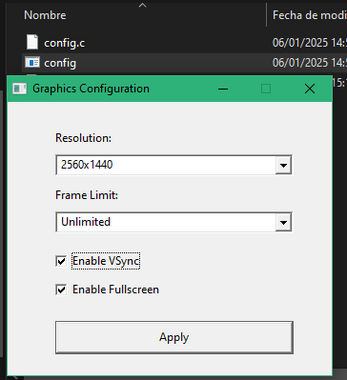
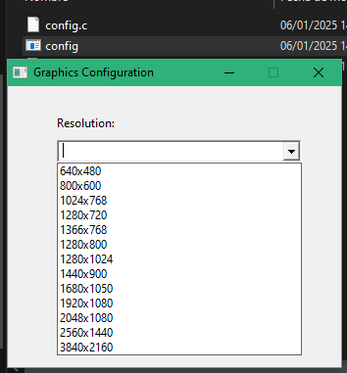
Comments
Log in with itch.io to leave a comment.
In EFPSE CE, Foreground0.png (which is the HUD background image) does not display correctly when a ratio resolution other than 16:9 is selected. For example, it needs to be 3072*1728 (16:9) instead of 3072*1920 (8:5).
So I am looking for a config tool where the only option is a resolution where the ratio is 16:9. Is this possible to do that?
rewrote the code and was able to achieve that. Thank you for publishing it.
Glad that you could make it work. Currently, we don't work on the C + Win32 based launchers that are the ones published here as Open Source, as we decided to move on and redo it from scratch with Qt6 instead and another Programing Lenguaje. Example Picture:
Which allows us to make way more complex launchers, like for example something inspired by the Skyrim Launcher. Anyway, the next launchers can be licensed if you are interested. It's cheap, and you can tell us to customize it just like you want it. If interested just write on Discord to the user la_papa_mecanica.
Thanks for using our Launcher and GLHF